
Spirit Guardians
-----PLEASE READ-----
⏵How to play ⏴
Control multiple units on a grid.
Your goal is to defeat all of the alien lifeforms and protect your team on a hostile planet!
At the start of each round, pick a dice from a list to give to a certain unit.
- Dice will determine their attack and modifiers
- ex. increasing movement range but decreasing damage.

Pressing "Autocomplete" button will give your units same dice as the previous round.
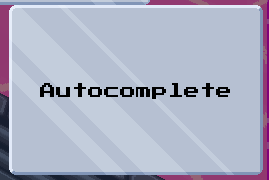
⏵
Right Click and Drag to Rotate Camera
Scroll Wheel to Change Zoom
⏴
Each unit can move a certain distance.
- Select unit by clicking it, click to where you want it to move
- You can press the undo button to go to where you were at the start of the turn. (Only works before attacking).
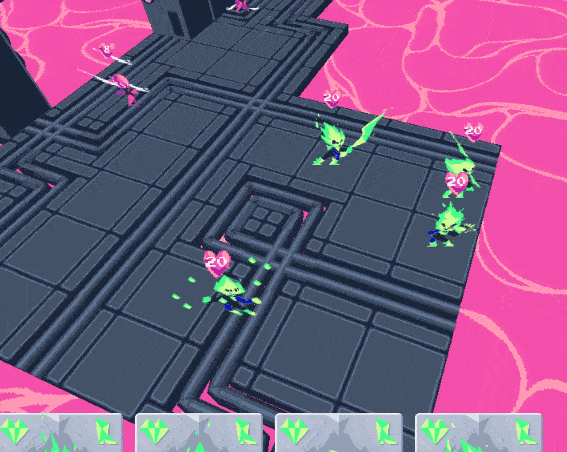
To attack, select unit and press space to enter attack mode (You may undo this with the undo button).
- When in attack mode, click the tile you want to attack.
- Orange outlines tile = multiple tiles that will be attacked.
- Press space while in attack mode to not attack that turn using that unit. (Be careful, this decision is final!)

⏵Units⏴
Sword - Move far and attack with close range.
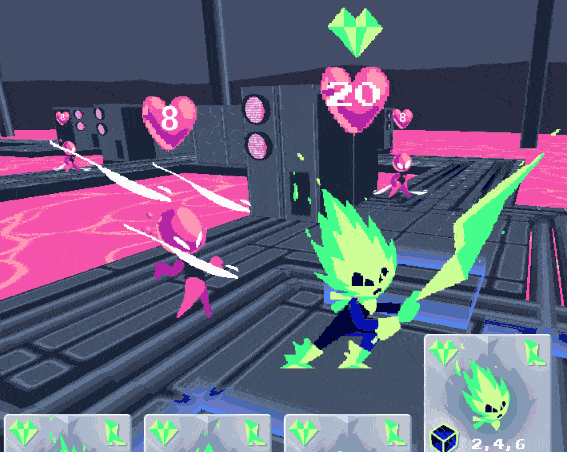
Spear - Move a moderate range, attack with distance.
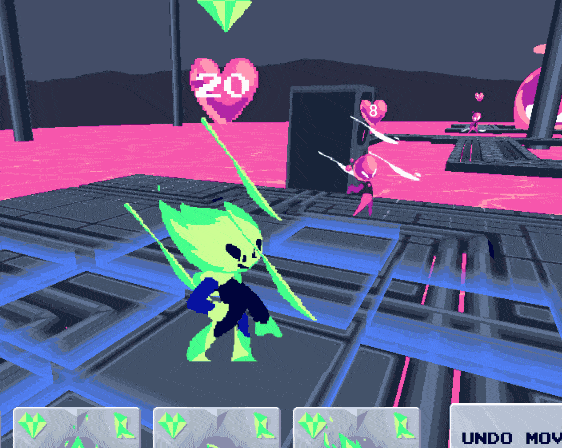
Brawler - Move a moderate range, attack with a larger radius. Be careful not to hurt yourself or teammates!
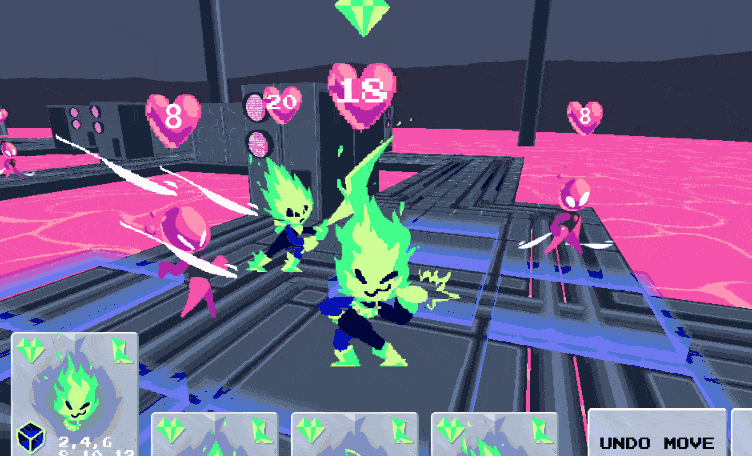
Healer - Move a moderate range, heal your teammates instead of attacking.
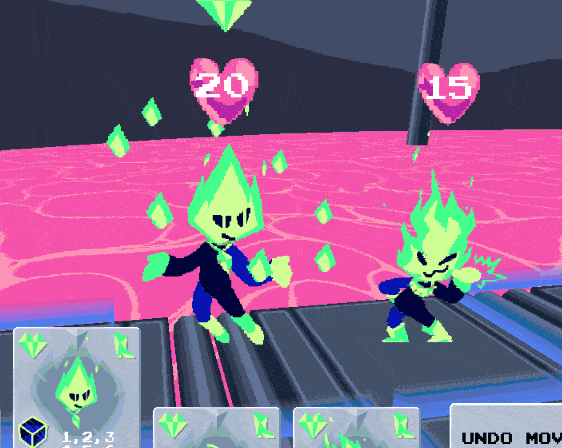
Psionic - Move a moderate range, possess enemies if your dice roll is higher than their health.
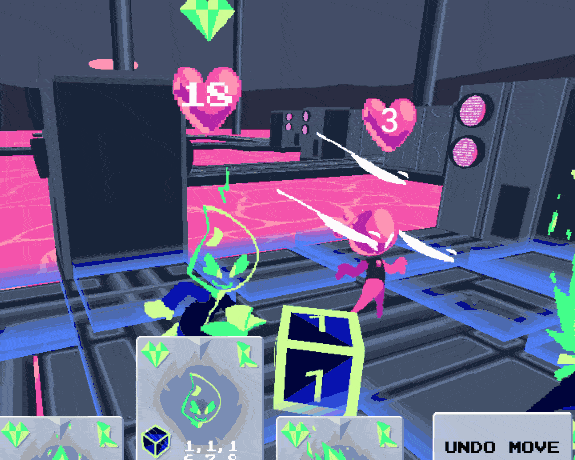
⏵Enemies⏴
There are two types of enemies: Melee and Ranged. Both function similarly to your own Sword and Spear units.
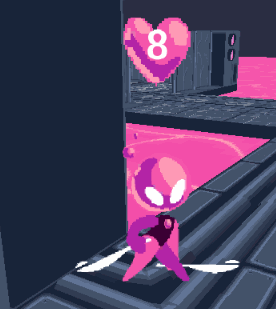
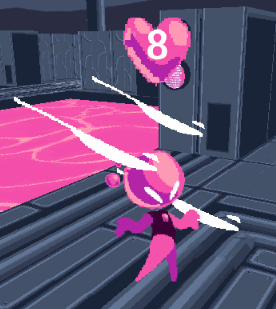
*Enemy health and damage varies
Have fun!!
Credits:
Programming: Thomas Horne
Art: Lee Ikonomopoulos
Music and sounds from https://zapsplat.com

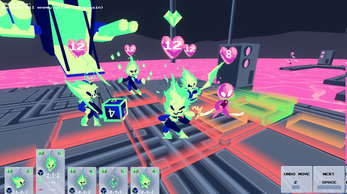
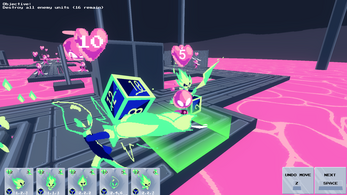
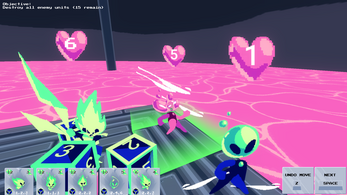
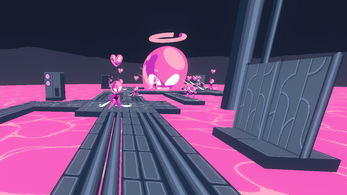
Leave a comment
Log in with itch.io to leave a comment.